Here is the instruction on how to remove a bad review you wrote and then regret.
1) Click on Google Maps:
2) Click on the three small dashes:

3) Click on Your Contributions

4) Click On Reviews
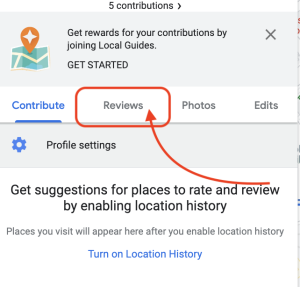
5) Find the Review you would like to delete. Next click on 3 dots (also called hamburger dots):
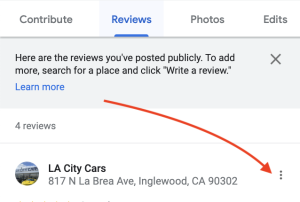
6) Click on Delete Review


